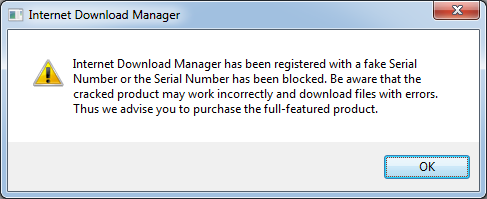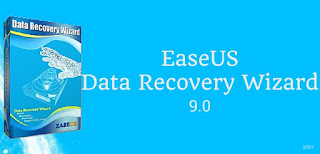WhatsApp is one of the most popular messenger app that also lets you share pictures, videos, music files and so on. By now, everyone of us have WhatsApp in our smartphones. I prefer WhatsApp among other messaging apps due to its simplicity and instant messaging service.
Although each and everything is quite handy in WhatsApp, but "What’s the most disturbing part that you came across?" For me it is:
If you run dual SIM in your Android smartphones, you might be willing to enjoy two separate WhatsApp account for your two different telephone numbers on your smartphone. Isn’t it?
However, this is where WhatsApp puts limitations on its users. WhatsApp users can not use more than one WhatsApp account on their mobile devices.
However, you are probably wondering:
"
How do I find an excellent solution for this problem that actually works?"
Today, I am introducing you two different Android apps --
OGWhatsApp and
SwitchMe -- that allows users to run multiple WhatsApp accounts on a single smartphone.
METHOD 1: USING OGWhatsAppOGWhatsApp is an Android app that allows you to use two separate WhatsApp accounts on your single Android device without any need to root your Android device.
While running your normal WhatsApp account on your smartphone, you can follow some simple steps (below) in order to run a different WhatsApp account on the OGWhatsApp.
Follow these simple steps to go:
Step 1: Take a complete backup of your WhatsApp data and restore it.
Step 2: Delete all the WhatsApp data by going to Settings>apps>WhatsApp>Clear Data.
Step 3: Rename the /sdcard/WhatsApp directory to /sdcard/OGWhatsApp. You can use any file manager for Android to do this task, or from Windows.
Step 4: Uninstall your original WhatsApp app from your Android device.
Step 5: Now
install OGWhatsApp in your Android smartphone.
Step 6: Once installed, remember to verify your old number that was previously registered with the original WhatsApp to OGWhatsApp. That is it.
Step 7: Now re-install the official WhatsApp for your other number from the play store.
This is crazy:
Enjoy two separate WhatsApp accounts for both telephone numbers on your single Android device without even rooting your Android device.
METHOD 2: USE SWITCHME TO RUN MULTIPLE ACCOUNTS
SwitchMe is another Android app that allows you to have two separate WhatsApp accounts on a single Android device, but this app requires your Android smartphone be rooted.
Here’s the deal:
Switchme multiple account app allows you to log in and out of multiple user spaces however it needs root access to do this. However, users cannot access the other profile from their current profile because each account within the multiple profiles will have its settings, applications, and data.
Follow these simple steps to go:
Step 1: Root your Android device.
Step 2: Make sure that you have WhatsApp app installed on your smartphone.
Step 3: Install SwitchMe Multiple accounts on your smartphone.
Step 4: Run SwitchMe Multiple accounts, it will ask for Superuser request that you need to grant.
Step 5: Now create a user profile with your name in SwitchMe app. This profile will be an administrator account containing all the current apps and settings, and will also reflect your WhatsApp profile that is already installed on your smartphone.
Step 6: Now create another profile using a different name by tapping on the Create Profile button in SwitchMe app, and then choose the Switch option by selecting this account.
Step 7: Now your smartphone will restart automatically and once it is ready to use, install official WhatsApp again from Google Play Store and register it for the different phone number. That is it.
Congratulations!
Now you can easily use multiple WhatsApp accounts on your single Android smartphone. The Free version of SwitchMe Multiple accounts app allows you to use only two user account.
So, I have made available solutions for both users who want to use multiple WhatsApp accounts on their smartphone without rooting their Android device and with rooting their Android device respectively.